Word to PDF Converter
Seamlessly Convert Word Documents to PDF Files

{{'Dropfileshere'|translate}}
{{'Or'|translate}}
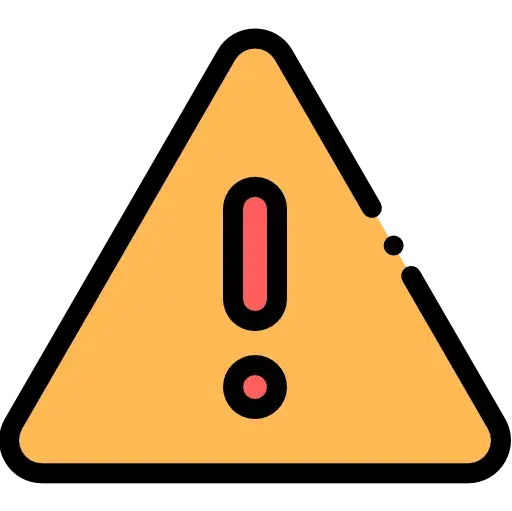
{{'FreeServiceDescriptionPremium'| translate}}
Transform your Word documents into universally compatible PDF files effortlessly with our user-friendly Word to PDF Converter. Whether you have reports, essays, or business documents in Word, our converter ensures accurate conversion while preserving layout, formatting, and fonts. Make your Word files easily shareable, printable, and universally accessible with the benefits of secure and universally compatible PDF documents.
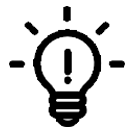

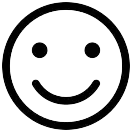
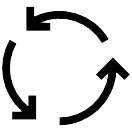
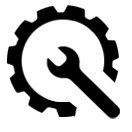
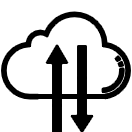
- Start by uploading your Word file to our online Word to PDF tool.
- FacePdf initiates the extraction process.
- If you've uploaded a scanned document, FacePdf's OCR engine will kick in for accurate conversion.
- Allow the converter to complete the process, and when ready, download your PDF file.
FAQs
Converting a Word document to PDF is simple with our Word to PDF tool. Just upload your Word document, and our tool will convert it to a PDF file, preserving the layout, formatting, and content of the original document.
Yes, our Word to PDF tool ensures that hyperlinks and bookmarks present in the Word document are retained in the converted PDF. Users can click on hyperlinks and navigate through bookmarks within the PDF as they would in the Word document.
Yes, our Word to PDF tool supports batch processing, allowing you to convert multiple Word documents to PDF simultaneously. Simply upload the desired Word files, and the tool will convert them to PDFs in a single batch process.
Yes, our Word to PDF tool provides an option to add password protection to the converted PDF. You can set a password to restrict access and ensure the security of the PDF document.
While our Word to PDF tool automatically converts Word documents to PDF with default settings, it also offers customization options. You can adjust settings such as page size, orientation, compression, and more, to tailor the output PDF according to your preferences.
