Edit PDF Online
Add Text, Shapes, Comments, and Highlights for Free
Take control of your PDF documents with our powerful online PDF editor. Edit your PDF files effortlessly by adding text, shapes, comments, and highlights. Make annotations, correct errors, or enhance readability with ease. Our intuitive interface allows you to modify the content and appearance of your PDFs without the need for complex software. Preserve the integrity of your original documents while making necessary changes. Enjoy the flexibility of customizing your PDFs and optimizing them according to your requirements. Start editing PDFs for free and unlock a world of possibilities
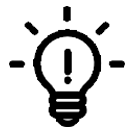

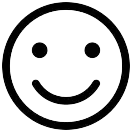
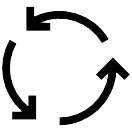
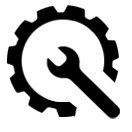
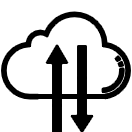
- Upload or drop the PDF file on the edit PDF tool.
- Modify your document as required.
- Use text, images, change fonts or colors.
- Press the "Apply" button to capture all your changes and download the output.
FAQs
Yes, our Edit PDF tool allows you to edit the text within a PDF document, giving you the flexibility to make changes, corrections, or updates to the content.
With our Edit PDF tool, you can add various elements such as text boxes, shapes, comments, and highlights to enhance the PDF document and convey your message effectively.
Yes, you have the ability to change the font style, size, color, and other formatting options within the Edit PDF tool, allowing for consistent branding or improved readability.
Absolutely. Our Edit PDF tool provides the option to delete or remove unwanted elements, pages, or sections from the PDF document, allowing you to streamline the content and focus on what's necessary.
Yes, the Edit PDF tool includes undo and redo functionality, enabling you to revert any changes or redo previous actions, ensuring a smooth and flexible editing experience.
