E-Sign PDF Online
Effortlessly Sign Any PDF with Our Free E-Signature Tool
Signing PDF documents is now a breeze with our free online e-signature tool, available at link. With this user-friendly solution, you can create your digital signature and securely sign any PDF file without the need for printing, manual signing, or scanning. Streamline your document signing process, save time, and enhance productivity with our convenient and legally binding e-signature tool.
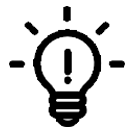

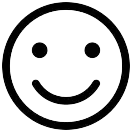
- Begin by uploading or dropping the PDF file onto our eSign PDF tool.
- Use text, images, or the mouse to create your digital signature.
- Press the "Apply" button to capture all your insertions and finalize the signing process.
- Once the e-signature is applied, download the signed PDF file with confidence.
FAQs
Yes, the e-signatures created using our E-Sign PDF tool are legally binding in many jurisdictions. However, it's important to familiarize yourself with the specific laws and regulations in your region regarding electronic signatures.
Yes, our E-Sign PDF tool allows you to upload your own signature image and place it precisely within the PDF document for a personalized touch.
Our E-Sign PDF tool supports e-signing multiple PDF files without any specific limitations. Feel free to e-sign as many documents as needed.
Absolutely. Our E-Sign PDF tool provides the option to include additional text, comments, or notes along with your e-signature, allowing for further clarification or context.
Yes, you can share the e-signed PDF with others via email or other means, allowing them to add their own e-signatures or review the document.
