Add Pages to PDF
Insert Page Numbers or Blank Pages Easily

Drop files here
or

Add Page Numbers to PDF
Add Blank Pages
Enhance the structure and content of your PDF files effortlessly with our user-friendly Add Pages to PDF tool, available here. Whether you need to insert page numbers or add blank pages, our tool provides a seamless reading experience and organized presentation, improving the accessibility and professionalism of your documents.
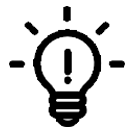

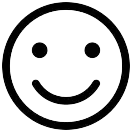
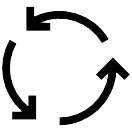
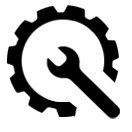
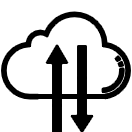

- Start by dragging and dropping your PDF file onto our Add Pages to PDF tool.
- Choose whether you want to insert page numbers or add blank pages. Customize the layout according to your preferences.
- Our tool processes your file on the client side, ensuring full security and privacy. Rest assured that all your files will be permanently deleted from our servers, and we do not access or mine any data from them.
- Once the numbering or insertion is complete, download your enhanced PDF file to your computer.
FAQs
Yes, our Add Pages to PDF tool allows you to insert page numbers into your PDF document, helping you organize and navigate the content more effectively.
Absolutely. The Add Pages to PDF tool offers the option to insert blank pages into the PDF, giving you the flexibility to add additional content or provide space for annotations.
Yes, you have full control over the placement and order of the added pages. Our Add Pages to PDF tool enables you to specify the exact location where the new pages should be inserted.
Our Add Pages to PDF tool can accommodate a significant number of pages to be added to a PDF document. However, very large documents may require additional processing time.
No, adding pages to a PDF using our tool does not affect the existing content or formatting. The added pages seamlessly integrate with the original document, preserving its structure and appearance.
