Delete PDF Pages
Remove Unneeded Pages from PDF Files
Enter Page Numbers or Select Range

{{'Dropfileshere'|translate}}
{{'Or'|translate}}
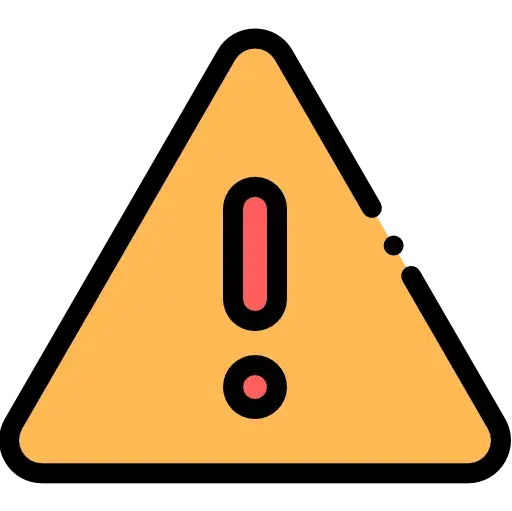
{{'FreeServiceDescriptionPremium'| translate}}
Simplify your PDF documents by removing unnecessary pages using our delete PDF pages tool. Whether you want to eliminate blank pages, extract specific sections, or condense lengthy files, our tool allows you to easily select and delete pages with precision. Streamline your PDF content, reduce clutter, and improve readability. With just a few clicks, you can optimize your PDFs by removing unwanted pages, creating a more concise and focused document. Enjoy the flexibility of customizing your PDF files according to your specific needs and requirements.
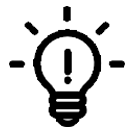

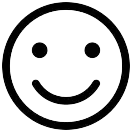
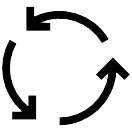
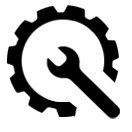
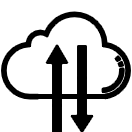
- Upload your PDF file on our site.
- Delete each page by hovering over its thumbnail and click the trash icon.
- You can also re-arrange and rotate the pages as required.
- Click 'Delete' and download the converted file.
FAQs
Yes, our Delete PDF Pages tool enables you to selectively delete specific pages or a range of pages from a PDF document, allowing you to remove unwanted or confidential content.
No, deleting pages from a PDF using our tool will not affect the remaining pages or the overall structure of the document. The remaining pages will remain intact, and the document will be seamlessly reorganized.
Yes, our Delete PDF Pages tool provides a preview feature that allows you to visually inspect the pages you intend to delete. This ensures accuracy and helps avoid accidental deletion.
Yes, our tool supports batch deletion, allowing you to select and delete multiple pages at once, streamlining the process for documents with numerous pages.
No, once pages are deleted from a PDF using our tool, they are permanently removed from the document. It is advisable to create a backup or duplicate copy of the original PDF before using the Delete PDF Pages tool.
