HTML to PDF Converter
Convert Webpages to PDF Files with High Accuracy
Upload HTML File by drag and drop
Convert webpages in HTML format to PDF files with high accuracy using our HTML to PDF converter. Capture the content, layout, and design of webpages and save them as PDF documents for offline reading, archiving, or sharing. Our converter ensures precise conversion while maintaining the integrity of the webpage, including text, images, hyperlinks, and formatting. Experience the convenience of converting webpages into portable and universally accessible PDF files with our reliable HTML to PDF converter.
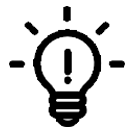

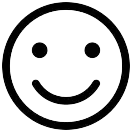
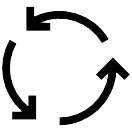
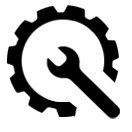
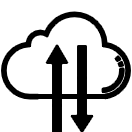
- Enter URL to the HTML to PDF converter.
- Wait as the tool processes the HTML to PDF format.
- Download the file or share or save the file.
FAQs
With our HTML to PDF tool, you can convert an HTML webpage to a PDF by entering the URL of the webpage. The tool will retrieve the content of the web page and convert it into a PDF file.
Yes, our HTML to PDF tool supports the conversion of local HTML files. Simply upload the HTML file from your computer, and the tool will convert it into a PDF document.
The HTML to PDF tool attempts to preserve the styling and formatting of the webpage during the conversion process. However, complex or advanced CSS styles may not be fully replicated in the resulting PDF. It's recommended to review the PDF and make any necessary adjustments to ensure the desired appearance.
Yes, our HTML to PDF tool provides various options and parameters to customize the conversion process. You can specify page size, orientation, margins, header and footer content, and more, to tailor the PDF output according to your requirements.
The HTML to PDF conversion process focuses on capturing the visual content of the webpage. While basic interactivity, such as hyperlinks, may be preserved in the PDF, more advanced features like forms or JavaScript functionality may not be replicated in the converted PDF document.
