PDF to Word Converter
Free Online PDF to Word Conversion Tool

{{'Dropfileshere'|translate}}
{{'Or'|translate}}
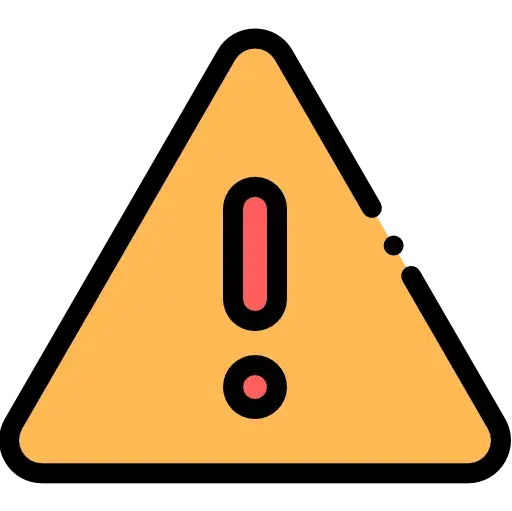
{{'FreeServiceDescriptionPremium'| translate}}
Convert your PDF files to editable Word documents effortlessly with our PDF to Word converter. Say goodbye to manual retyping and editing! Simply upload your PDF, and our tool will convert it to a fully editable Word file while retaining the original formatting and layout. This allows you to make quick changes, add content, or extract information from PDFs with ease. Our user-friendly interface ensures a smooth and hassle-free conversion process. Unlock the potential of your PDFs by transforming them into editable Word documents for free.
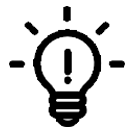

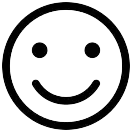
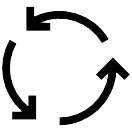
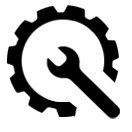
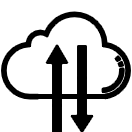
- Upload your file to our online convert PDF to Word tool.
- FacePdf will start the extraction process.
- If you have uploaded a scanned document, FacePdf OCR engine will kick-in.
- Wait for the converter to complete and download your Word file.
FAQs
Our PDF to Word tool supports both regular PDFs and scanned PDFs with OCR (Optical Character Recognition) capabilities. You can convert scanned PDFs into editable Word documents, making it easier to modify the content.
Our PDF to Word tool can handle a wide range of complex PDF files, including those with images, tables, and advanced formatting. However, extremely large or highly complex files may require additional processing time.
Yes, we strive to retain the original fonts, formatting, and layout of the PDF in the converted Word document, ensuring a faithful representation of the source file.
Our PDF to Word tool allows you to convert the entire PDF or select specific pages for conversion, providing flexibility and customization.
While our PDF to Word tool provides accurate conversions, the results may vary depending on the complexity and formatting of the original PDF. It's always a good practice to review and make any necessary adjustments after conversion.
