Unlock PDF Online
Remove Password Protection from Any PDF

{{'Dropfileshere'|translate}}
{{'Or'|translate}}
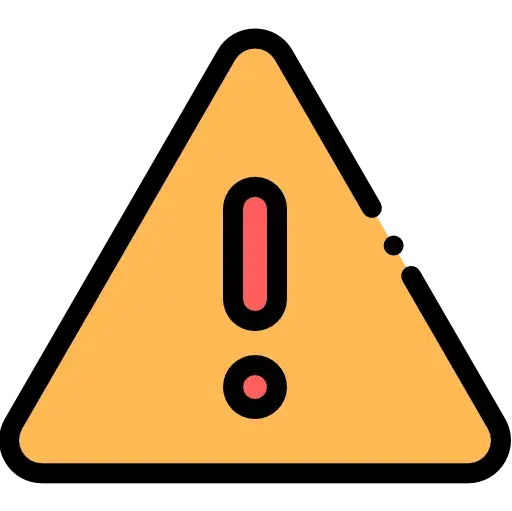
{{'FreeServiceDescriptionPremium'| translate}}
Unlock password-protected PDF files and regain full access to their contents using our online PDF unlocker. If you have a password-protected PDF for which you've forgotten or lost the password, our tool can assist you. Simply upload the PDF file, and our tool will remove the password protection, allowing you to access and utilize the PDF freely. Unlocking PDFs enables you to perform edits, copy content, and extract information without restrictions. Regain control over your PDF files with our reliable and secure PDF unlocking solution.
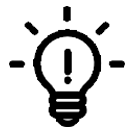

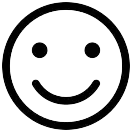
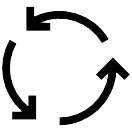
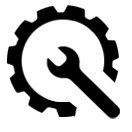
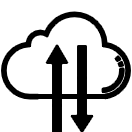
- Upload your password-protected PDF to our Unlock PDF tool.
- After the document is added, enter the correct password.
- Press "Unlock" for the unlocking to begin.
- Download to access unlocked file.
FAQs
Yes, our Unlock PDF tool allows you to remove the password protection from password-protected PDF files, granting full access to the document.
No, the Unlock PDF tool requires the correct password in order to remove the password protection from a PDF. Without the password, the tool cannot unlock or decrypt the protected document.
Yes, our Unlock PDF tool supports batch unlocking, allowing you to remove password protection from multiple PDF files at once, streamlining the process for efficiency.
No, the Unlock PDF tool does not modify the content or structure of the PDF. It simply removes the password protection, leaving the document intact and accessible.
No, the Unlock PDF tool is designed to remove password protection from PDFs for which you have the correct password. It cannot recover or crack lost or forgotten passwords.
