Merge PDF Files Online
Combine Multiple PDFs into One Document

Drop files here
or
Combine multiple PDF files into a single, organized document with our online PDF merger. Whether you need to merge reports, presentations, or other PDF files, our tool simplifies the process. Upload your files, arrange them in the desired order, and merge them into a single PDF document. Our merger preserves the original formatting, bookmarks, and hyperlinks, ensuring a seamless reading experience. Enjoy the convenience of managing your PDFs effectively and improving workflow efficiency. Merge your PDF files effortlessly and create a cohesive document in just a few clicks.
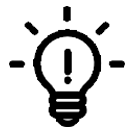

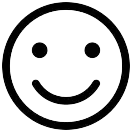
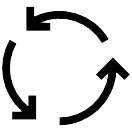
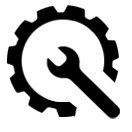
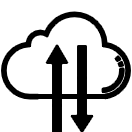
- Upload your PDFs on to our site.
- Arrange individual pages or entire files as per your needs.
- Add extra files, rotate or delete files, as you desire.
- Click ‘Merge PDF’ to combine and download your output.
FAQs
Our Merge PDF tool supports merging multiple PDF files into a single document, accommodating a significant number of files. However, very large files or an excessive number of files may impact processing time.
Yes, you can easily rearrange the pages within the merged PDF document using our intuitive interface. Simply drag and drop the pages to the desired order.
While we strive to accommodate large merged PDF documents, there may be limitations based on server capacity and processing capabilities. It's advisable to check the specific tool's guidelines or contact support for any large file requirements.
Yes, our Merge PDF tool can handle password-protected PDF files. However, you will need to enter the password for each protected file during the merging process.
Absolutely. Our Merge PDF tool can seamlessly merge PDF files of varying sizes, orientations, and layouts, creating a cohesive combined document.
