OCR PDF Online
Extract Information from PDF for Easy Access

{{'Dropfileshere'|translate}}
{{'Or'|translate}}
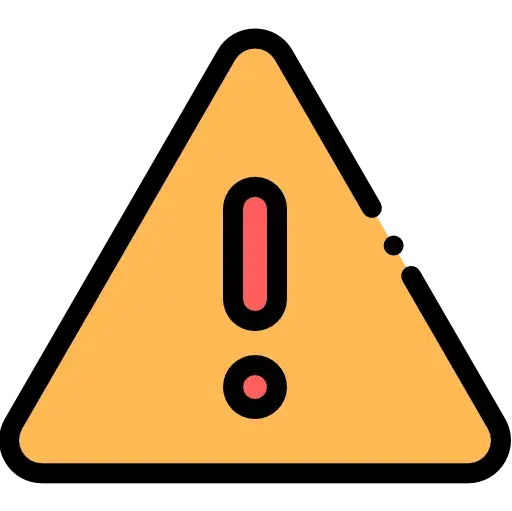
{{'FreeServiceDescriptionPremium'| translate}}
Extract text and information from scanned PDFs or image-based PDFs using our online OCR (Optical Character Recognition) tool. OCR technology enables the conversion of non-editable PDFs into searchable and editable text documents. Upload your PDF, and our tool will analyze the content, recognize characters, and convert them into selectable and editable text. This allows you to easily extract data, perform searches, and edit the text within the PDF. Unlock the valuable information contained in your PDFs and make it accessible and usable with our powerful OCR tool.
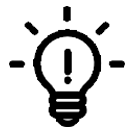

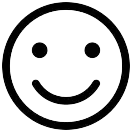
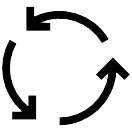
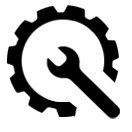
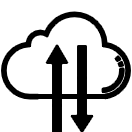
- Upload your file to our OCR PDF tool.
- FacePdf will start the extraction process, with its OCR engine.
- Download the converted file to your computer.
FAQs
OCR stands for Optical Character Recognition. The OCR PDF tool converts scanned or image-based PDFs into searchable and editable text by recognizing the characters and extracting the textual content from the images.
Yes, our OCR PDF tool supports multiple languages and fonts. It can accurately recognize and extract text from PDFs that contain various languages and font styles, making the extracted text editable and searchable.
The OCR process may slightly affect the layout or formatting of the PDF, particularly in cases where the original document has complex formatting or non-standard fonts. However, our OCR PDF tool attempts to preserve the original structure and layout to the best extent possible.
Yes, the OCR PDF tool converts the scanned or image-based text into editable text. Once the OCR process is complete, you can edit the recognized text as needed using appropriate text editing tools.
The accuracy of the OCR process may be affected by the quality and clarity of the scanned images. Higher-quality scans with clear text produce better OCR results. If the scans are of low quality or heavily distorted, the accuracy of the extracted text may be compromised.
