PDF to TIFF Converter
Convert PDF to TIFF Format with High Accuracy

{{'Dropfileshere'|translate}}
{{'Or'|translate}}
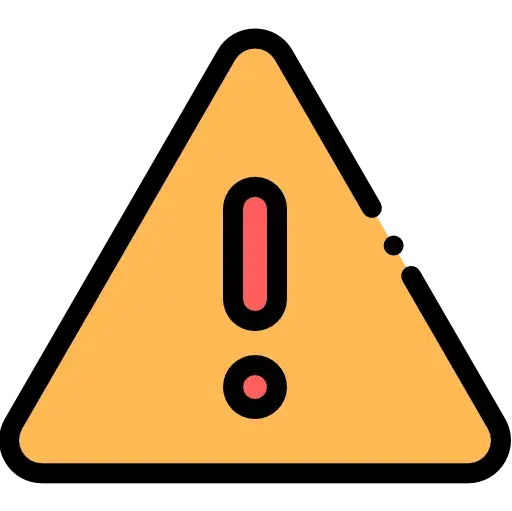
{{'FreeServiceDescriptionPremium'| translate}}
Convert your PDF files to TIFF format for better productivity and compatibility with our PDF to TIFF converter. TIFF files are widely used in industries such as graphic design, publishing, and archiving due to their high-quality and lossless compression. Our tool ensures accurate conversion, preserving the visual fidelity and clarity of your PDF documents. Convert multi-page PDFs to individual TIFF images or create a single TIFF file containing multiple pages. Experience the benefits of TIFF format for your specific needs, whether it's for high-quality printing, image manipulation, or long-term preservation.
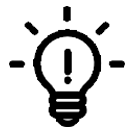

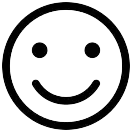
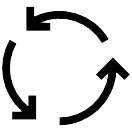
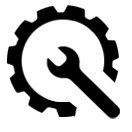
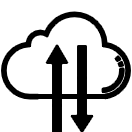
- Drag and Drop your PDF file on to our PDF to TIFF tool.
- After transferring the document press “Convert” button.
- Wait for the process to complete.
- When finished, click download to get TIFF file.
FAQs
Converting a PDF to TIFF format using our PDF to TIFF tool offers advantages such as better productivity, high-quality image representation, and compatibility with applications that specifically require TIFF files
Yes, our PDF to TIFF tool ensures that the converted TIFF images maintain the resolution, quality, and visual fidelity of the original PDF, preserving the details and clarity of the images.
Absolutely. Our PDF to TIFF tool provides options to customize the output settings, including resolution, compression, color depth, and other parameters, giving you control over the resulting TIFF images.
Yes, our PDF to TIFF tool supports the conversion of multipage PDFs into a sequence of individual TIFF images, creating a separate TIFF file for each page of the PDF document.
Yes, our PDF to TIFF tool supports converting password-protected PDF files to TIFF, provided that you have the necessary passwords to access and convert the files.
