Online PDF Converter
Convert Word, Excel, PNG, TIFF, and JPEG to PDF

{{'Dropfileshere'|translate}}
{{'Or'|translate}}
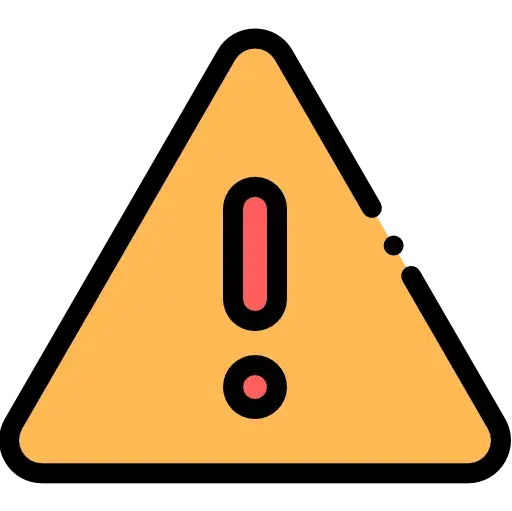
{{'FreeServiceDescriptionPremium'| translate}}
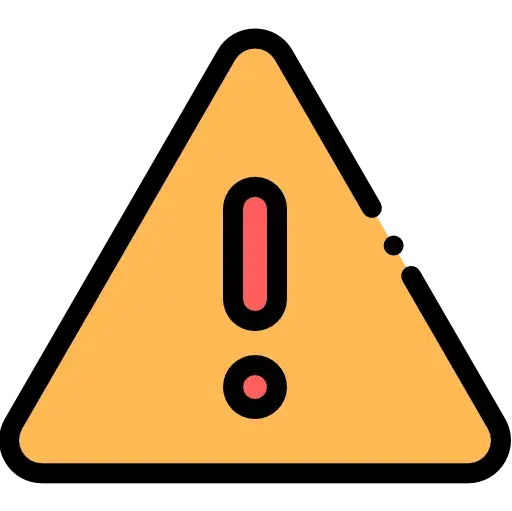
{{'FreeServiceDescriptionPremium'| translate}}
Convert to PDF seamlessly with our PDF converter, allowing you to convert files to PDF effortlessly. Our PDF converter supports converting all files to PDF, providing a comprehensive solution for your document conversion needs.
FacePDF's tools operate across various platforms, utilizing innovative technologies to save you time and enhance your document management experience. As your trusted PDF destination, we take pride in delivering a seamless user experience for converting any format to PDF. Our user-friendly interface ensures efficiency while effortlessly catering to diverse document management needs. Discover game-changing document automation tools with our smart PDF solutions, available online wherever you are.
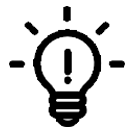
Easy To Use

High-end Security
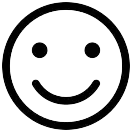
Compatible with all devices
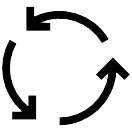
Quality conversions
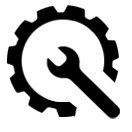
Supports multiple file format
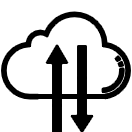
Easy to access
How to convert to PDF from many
file types:
- Tap on the “Upload File"
- Select the file from your system
- Wait for the conversion
- Then, Tap on the “download” button and your PDF is ready!
FAQs
Our PDF Converter tool allows you to seamlessly convert various file formats such as Word, Excel, PNG, TIFF, and JPEG into PDF format by preserving the content and ensuring compatibility across different platforms.
Yes, we prioritize the security and reliability of our PDF conversion process. Rest assured that your files are processed securely and efficiently, with privacy and data protection measures in place.
We strive to accommodate a wide range of file sizes and quantities. However, it's best to check the specific tool's guidelines or contact our support team if you have larger or multiple files to convert.
The PDF Converter tool supports converting password-protected files, provided that you have the necessary passwords to access and convert them.
Yes, our PDF Converter tool aims to preserve the formatting, layout, and content of the original file during the conversion process, ensuring that the converted PDF closely resembles the source file.
