Free Excel to PDF Converter
Convert Excel Files to PDF Online

{{'Dropfileshere'|translate}}
{{'Or'|translate}}
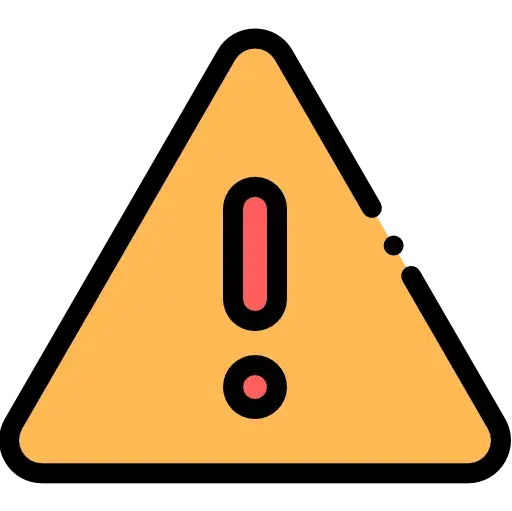
{{'FreeServiceDescriptionPremium'| translate}}
Convert Excel spreadsheets to PDF format for easy sharing, printing, and archiving with our free online Excel to PDF converter. Whether you have financial reports, data sheets, or budget plans in Excel, our tool ensures accurate conversion to PDF without losing any formatting or formulas. Enjoy the convenience of preserving the layout, graphs, and tables of your Excel files while transforming them into universally compatible PDF documents. Say goodbye to compatibility issues and effortlessly distribute your Excel data in a secure and accessible PDF format.
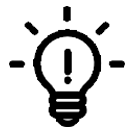

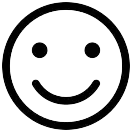
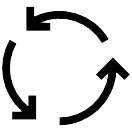
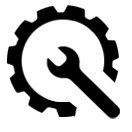
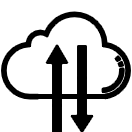
- Upload your file to the Excel to PDF converter.
- Wait as the tool processes the Excel to PDF format.
- On the output page, continue to modify the output file as desired.
- Otherwise, download the file or share or save the file to Dropbox or Google Drive.
FAQs
Absolutely. Our Excel to PDF tool can handle complex Excel spreadsheets, including formulas, formatting, charts, and tables. The converted PDF will faithfully represent the content of the original Excel file.
Yes, our Excel to PDF tool ensures that the layout, formatting, and data structure of the Excel spreadsheet are preserved in the resulting PDF. This includes cell alignments, colors, fonts, and other visual elements.
Yes, our Excel to PDF tool supports converting multiple Excel files into a single consolidated PDF document, making it convenient for organizing and sharing multiple spreadsheets.
Absolutely. Our Excel to PDF tool allows you to choose the page orientation (portrait or landscape) and adjust the scaling options to fit the Excel content appropriately within the PDF page.
Yes, our Excel to PDF tool can convert password-protected Excel files to PDF, provided that you have the necessary passwords to access and convert the files.
