How to add pages to a PDF without Acrobat
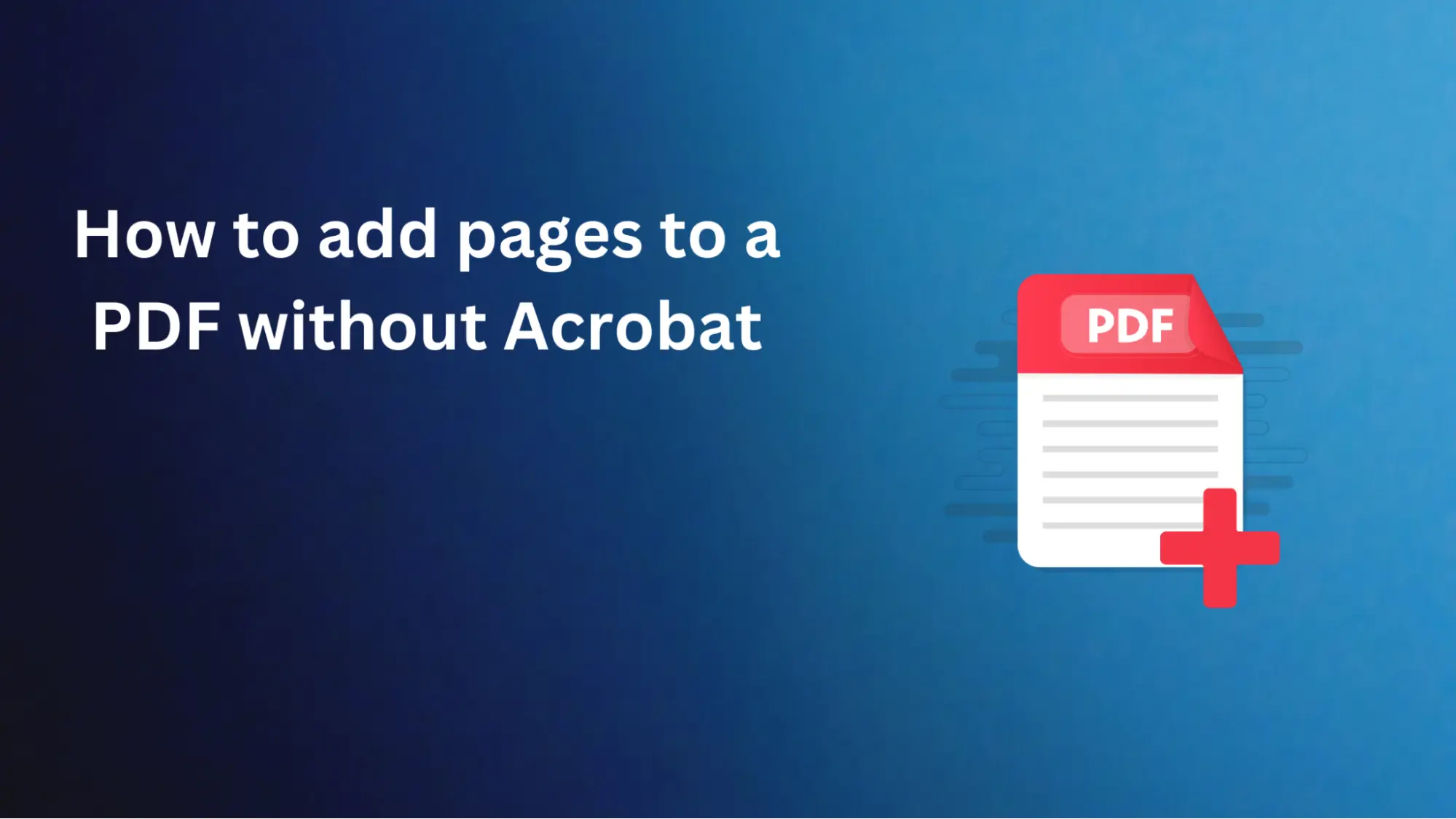
These techniques typically involve uploading the PDF to a web page or using offline software, then following the steps to add pages without complications. Many free online tools allow users to edit their PDF documents inexpensively without needing a costly software subscription.
Whether you want to add new pages to an existing document, repeatedly pull documents into one, or create portfolios, FacePDF will make your work with PDFs more effortless and efficient.
Why do we need to add more pages to PDF?
There are many scenarios when we may need to add more pages to PDF.
- 1. Expanding Existing Documents
During employment, we frequently need to work with reports, proposals, or other long-form documents that introduce new information, data, or sections into an existing PDF. The capability for instant page addition enables us to save the properness and connectedness of the complete document. - 2. Consolidating Multiple Files
We often encounter situations where we must compose a document from presentations, research reports, and other supporting paper files. We love such functionality because we can pull pages from different sources, making the final product well-built and clean-looking. - 3. Creating Portfolios and Presentations
One frequent occurrence in our daily work is adding pages to a PDF whenever we introduce new content, reorder the pages, include additional visuals, or add any other resources. - 4. Updating Existing PDFs
Most of the time, projects boost the number of pages, and we may need to add new content. We wouldn't need to rearrange the whole structure.
Add Pages To a PDF Without Using Acrobat
Let us understand how users can add pages to PDFs without using Acrobat. The need for this feature may sometimes arise, especially when the file still needs to be completed. In that case, you may need more pages to add more content. So, let us know how FacePDF will help in doing that.
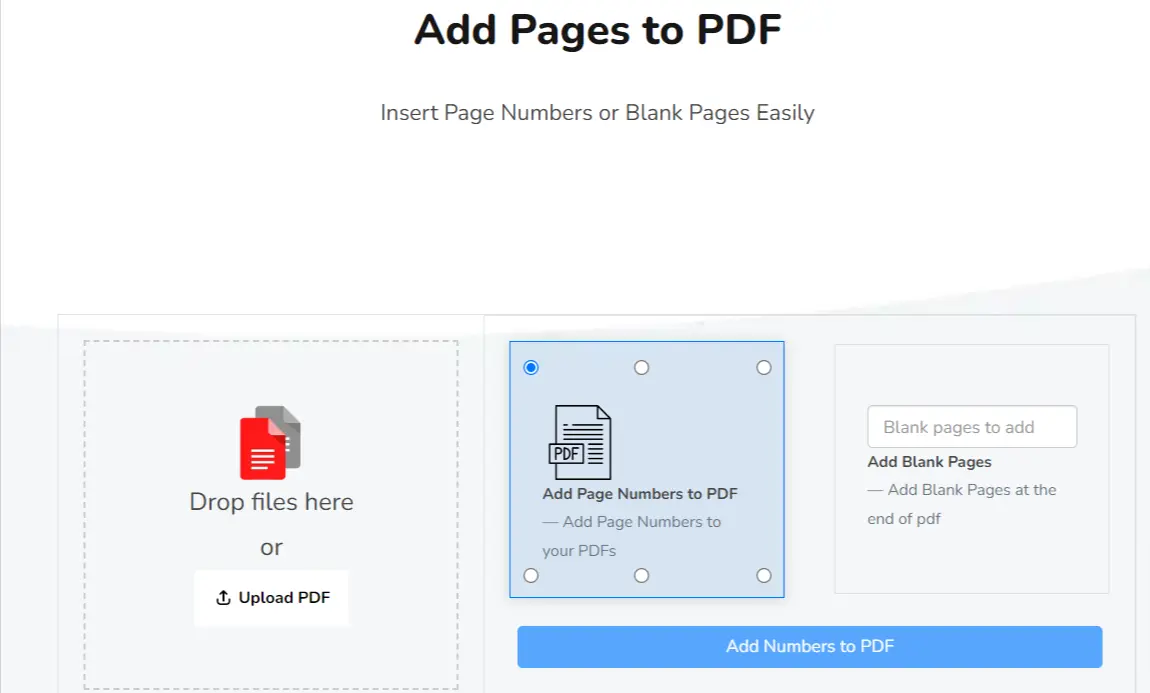
- First, visit our website and navigate the "Add Pages To PDF" option.
- You will be asked to upload your PDF file, so select the file from internal storage.
- Add the number of pages you want to add to your PDF.
- Then tap "Add Numbers to PDF," and it will be done.
- Now, you will get a downloaded file where you can see the blank pages added to your PDF file.
That's it. This way, users can add pages to PDF without using Acrobat.
Benefits of Using FacePDF
FacePDF is a robust PDF solution that provides users with a wide range of features to streamline their document management tasks, including effortlessly adding pages to existing PDFs. Let's explore the key benefits of using FacePDF for this purpose:
- 1. Simplicity and Usability
FacePDF interface layout is made deliberately simple and straightforward to fit any user even without advanced electronic devices. PDF slightly shows page creation steps in the most straightforward and user-friendly way, so you can concentrate on important business without getting into trouble with complex menus or settings. - 2. Free to use
Unlike Adobe Acrobat, which uses a subscription-based model, FacePDF is a free-to-use tool for individual users or small businesses. This makes it a cost-effective option, relieving you of the financial burden of purchasing expensive software, while still providing you with the necessary PDF editing capabilities. - 3. Flexible File Handling
The program can read and write documents in different formats, thus enabling you to incorporate content from various sources into your PDF files. If you upload pages from Word documents, PowerPoint slides, or images, FacePDF will simplify the process and guarantee fast incorporation. - 4. Advanced Editing Tools
FacePDF goes beyond the basic function of adding pages to PDFs. It includes a range of advanced editing features that give you complete control over your PDF files. You can rearrange, rotate, or delete pages; merge or split a PDF document; and more. These tools empower you to customize your PDFs to your exact specifications.
Conclusion
Adding Pages to a PDF is an essential task that we should know in today’s era. Adobe Acrobat is a perfect tool for this task but it’s quite expensive and complex to use. However, FacePDF is one of the best tools that enhances PDF workflows without compromising its functionality.
By leveraging FacePDF's intuitive interface, flexible file handling capabilities, and advanced editing tools, users can seamlessly add pages to PDF documents, whether consolidating multiple files, expanding an existing document, or creating a comprehensive portfolio.
