When and why do you need to convert PDF to TIFF?

However, Word is sometimes handy when you need to convert a PDF file to a TIFF (the Tagged Image File Format). TIFF is a raster image format highly applied in the printing and publishing industries. It is frequently used when saving high-quality images. This blog post will explain the use case of this conversion and the many instances that warrant PDF to TIFF Conversion.
What's the need to convert PDF to TIFF?
Here are some reasons we may need to convert PDF to TIFF.
Editing and Manipulating Images
It is vital to convert a PDF to a TIFF to perform some image editing or manipulation services with pictures. If the PDF files are excellent in maintaining the original format and appearance, there are better formats for high-level image editing. The TIFF format, in turn, supports an array of popular image editing software, thus crucially enhancing creativity over images.
When complex graphics, illustrations, or photographs are defined in documents meant to be printed or published, TIFF files can guarantee that these details remain how they should be. This stands out, especially in the advertising, marketing, and publishing industries, where quality can be decisive for message precision and effect.
High-Quality Printing and Publishing
One more case in which converting PDF to TIFF might be required is when you need to print documents with the highest output quality for publishing. While PDFs generally correspond to a wide range of printing needs, TIFFs are typically used in professional publishing because they don't have compression artifacts that may be seen with lower-resolution images.
Archiving and Preservation
TIFF is one of the best image formats for archiving and safeguarding essential documents and images. Compared with other image formats that utilize lossy compression methods (which eventually debase image quality), TIFF files can retain identical copies of images without data loss and, hence, quality degradation. As a result, they are a good pick for keeping valuable documents, masterpieces of traditional records. They help achieve that in their original states without spoiling them.
For instance, museums, libraries, and archives that use their significant documents, photos, and art pieces interconvert them to TIFF formats so that future copies of the conversion do not deviate from the original and can be accessed or reproduced accurately.
Medical and Scientific Imaging
TIFF files, such as X-ray, MRI, and microscopy images, have been used for image storage and sharing in the medical and scientific fields. Such images represent some of the documents details that need to be fragmentary transferred without much distortion.
If you have deleted a document with clinical or scientific images in PDF format, converting it to TIFF format guarantees that the images will be suitable for specialized imaging software and can be analyzed, interpreted, and communicated with no data loss among a team of professionals.
Compatibility with Legacy Systems
Although PDF has been popular among users, some ancient or customized systems may need to process it fully or have limited features for dealing with such files. In such cases, converting PDF documents to TIFF files may give a more compatible format that can easily be opened and viewed on these ancient systems.
It becomes an issue for firms and organizations that are still heavy users of legacy software or hardware systems, whereas giving up using such systems after upgrading to newer technologies may not be affordable or feasible. Such an approach can allow the PDF files to be converted into TIFF instead of trying to run a CAD program that may not be compatible with the older systems.
How to convert PDF to TIFF
There are numerous ways through which users can convert PDF to TIFF easily. Let us understand how you can initiate the process with FacePDF. Below we have given the step-by-step guide.
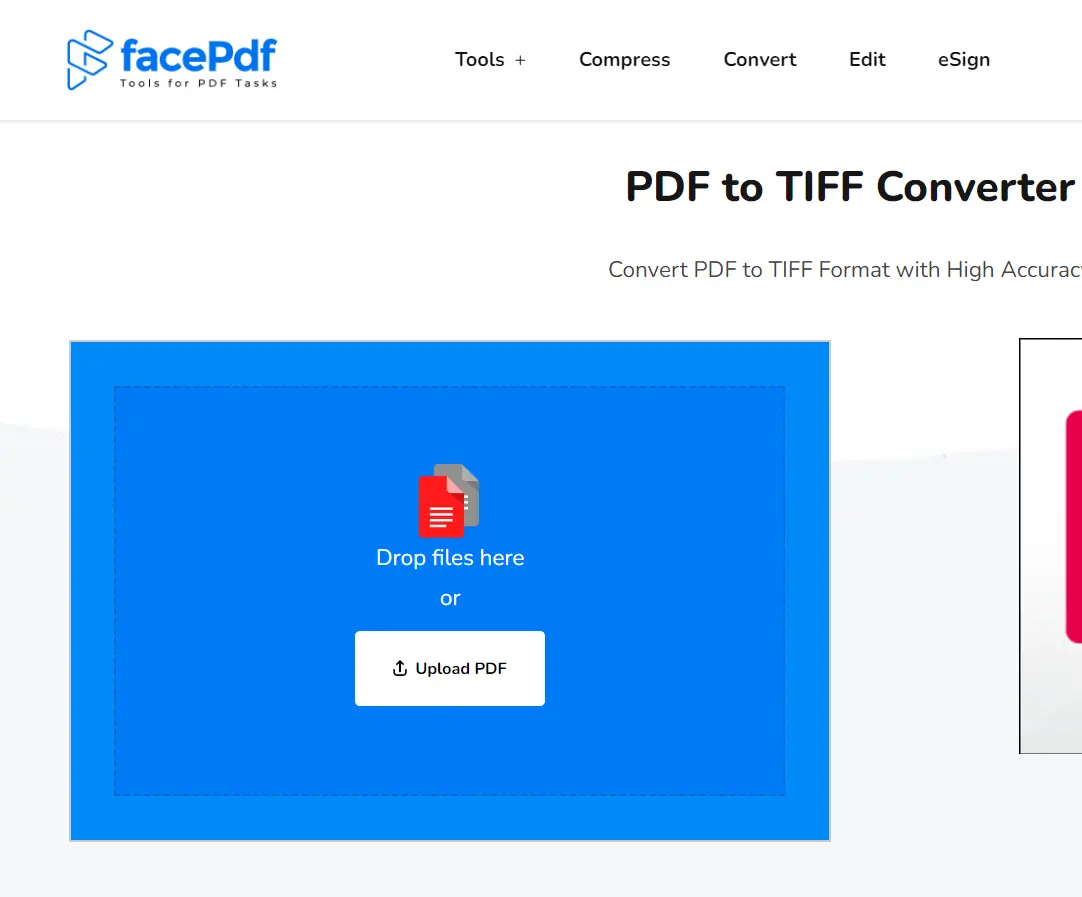
- Visit our page - PDF to TIFF Converter.
- Once you are done with this, now tap on the 'Upload file' and choose the file from internal storage and proceed further.
- After you have chosen the file, now wait for a few seconds until the conversion process is done.
- Now just download the TIFF file and open the Converted file from the download folder.
Conclusion
Converting PDF to TIFF is essential in different scenarios, whether discussing image editing or printing high-quality images. PDF is one of the best formats for sharing documents, whereas TIFF files offer numerous advantages regarding image quality, editing capability, and legacy systems.
By using some of the best tools like FacePDF, users can easily convert the file from PDF to TIFF. So use the tool and complete the process smoothly.
