How to translate Scanned PDF Online - 3 Easy Methods
PDF documents with scanned pages have a different problem caused by their image replication format of text, so they cannot be copied over the traditional way. Thankfully, you can find an array of online tools and services that can facilitate the translation of your scanned PDF document very fast and effortlessly. This time, we'll look at the best options for online translating scanned PDFs.
Using Google Translate
Google Translate, an online translation service that supports over 100 languages, is costless and capable of reading PDFs and images with text content. Please provide full instructions from the start to the end of the process.
- Open the Google Translate website (https://translate.google.com/freedictionary/formatting) in your web browser.
- On the left column, among the tabs, find "Documents."
- Click on the PDF file and drag and drop it into the designated space by clicking Upload or choosing the file from your computer.
- You will select the source language (the language of the original document) and the target language (the language into which you want to translate) from the drop-down lists.
- Click on "Translate," and Google Translate will begin working on your document.
- When the translation is finished, you can equally download the PDF of the translated text or copy and paste it into another document.
Using Online OCR and Translation Tools
You can use online OCR (Optical Character Recognition) and translation tools for a more precise and reliable translation. These tools utilize advanced algorithms to convert scanned documents into editable text that can be translated more accurately afterward. One is FacePDF, a holistic PDF solution available on the Internet that supports numerous functions.
While FacePDF does not currently provide direct translation service for scanned PDFs, you could still employ its OCR tool to extract the text from your scanned document and translate it using another web-based translation tool later. Here is how:
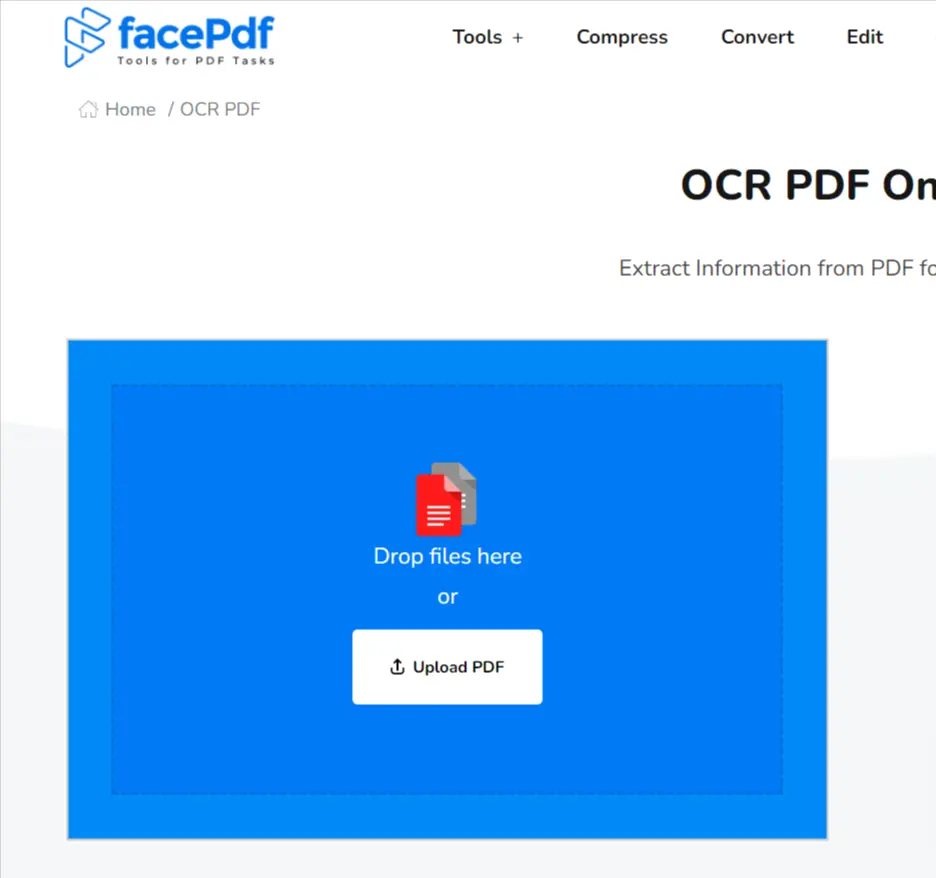
- Visit the FacePDF site, then locate the OCR tool by simply clicking here.
- Upload your scanned PDF file.
- FacePDF will process your document and get out the content written within it.
- Copy and paste all of this extracted text into an online translator that works best for you, such as Google Translate, DeepL, or Bing Translator.
- Choose both the source language (the one in which the extracted text is) and the target language (the one in which you want your final outcome), then hit the translate button!
- Once done translating, copy all of what has been translated and paste it somewhere else, either as a new file or inside another PDF created via some other feature offered by FacePDF along with its translated context.
Using Professional Translation Services
Indeed, it would help if you thought of professional translation services for important legal or financial documents or when outstanding precision and quality are essential. Such services engage human translators who are proficient in specific language pairs and subject matter so that your translations are detailed, contextually suitable, and culturally filtered.
In professional translation services, the Internet offers dozens of companies like Gengo, Rev, and Tomedes (in addition to others) that provide such services. Although these services might be pricier than free online tools, they deliver long-term benefits due to their high quality and reliability, paving the way to successful document preparation.
However, even if using a professional translator seems more complex and expensive for the most important documents that need to be delivered with absolute judiciousness and accuracy, it may still be rational.
Conclusion
In conclusion, translating scanned PDF documents online has become increasingly accessible thanks to the various tools and services available. Whether you opt for the convenience of Google Translate, the potentially higher accuracy of using an OCR tool like FacePDF in combination with a separate translation service, or the professional-grade quality of a human translation service, there is a solution to fit your needs and budget. Following the steps outlined in this blog post and taking advantage of the latest technology, you can easily overcome language barriers and communicate effectively with people worldwide. With the ability to translate scanned PDFs online, the world of knowledge and information is now more accessible.
