How to convert PDF to JPG without compromising quality

PDF to JPG conversion is likely easy, but if you have tried it before, you might have struggled to retain its original quality. Following those conversion methods sometimes gives the images too much blur or pixels, thus making them useless for professional use.
The good news is that there are different techniques, such as resizing your document, lowering its resolution, and saving it in a different aspect ratio while retaining the original look. Our tool, FacePDF, can help you with PDF to JPG conversion without compromising quality. The tool can help you transform your PDFs into crisp, high-resolution JPG files that will make your heart sing joyfully.
Consequently, if you are a graphic designer, a photographer, or just a fan of stunning photography, FacePDF is there to simplify your everyday life. Say goodbye to blurry, pixelated nightmares of the past and hello to clear and bright JPGs that will bring your projects to a whole new level.
What is FacePDF?
FacePDF is a complete PDF platform with tools for editing, converting, and manipulating PDF files via an easy web interface for private and business use. Whether you need to merge and split your PDF files or convert between different file formats, FacePDF is your ultimate companion with all its competent yet user-friendly features.
However, regarding FacePDF's key features, the PDF to JPG conversion tool is one of its greatest strengths. It is designed to produce high-quality images while preserving the clarity and detail of the original PDF content.
Convert PDF to JPG Without Compromising Quality
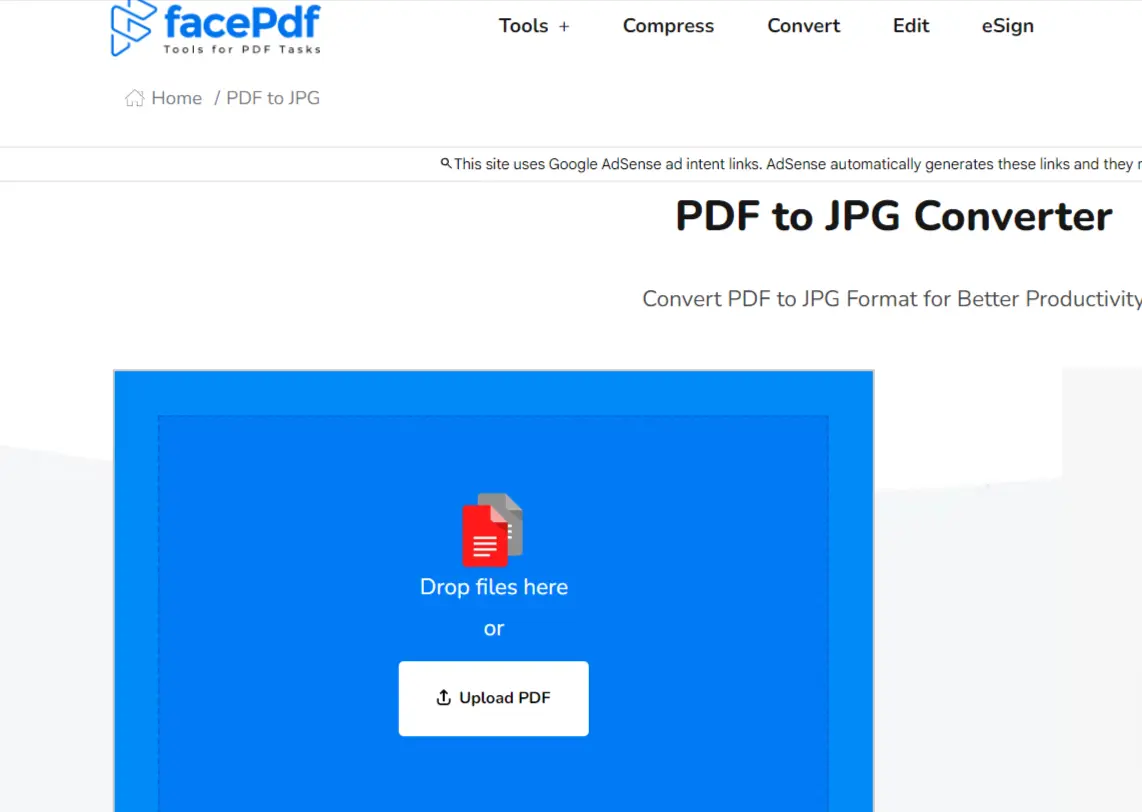
Here's the step-by-step guide on how users can convert PDF to JPG without compromising quality.
- First, visit our website and head to the "PDF to JPG" section.
- Now, tap on the "upload files" section and choose the file from internal storage.
- Then, wait for a few seconds until the process is completed.
- Now, tap on the "Download" option and review your file.
That's it; this way, users can convert PDF to JPG using FacePDF without compromising quality.
What are the advantages of using FacePDF?
Users should know some crucial advantages of using the FacePDF tool.
- 1. Effortless and Hassle-Free Conversion
With FacePDF's tool, converting PDFs into JPGs will be a breeze, all within a single platform without the need for sign-ups or downloads. The conversion through this application is highly simplified and automated due to its user-friendly interface which has clear-cut buttons to follow and concise instructions.
Yet, you don't need to be tech-savvy to engage the service of FacePDF because it gives you the power to convert your PDFs to JPGs without any complication.
- 2. Privacy-Focused and Secure
Privacy is our biggest concern, and FacePDF applies highly secure data protection rules. To ensure your confidential information is safe, we delete all uploaded files upon conversion.
- 3. Cross-Platform Compatibility
No matter what device you use, whether Mac, Windows, or Linux, FacePDF's PDF-to-JPG converter is available on all platforms, so you're sure to get constant and unbiased results when using it.
- 4. Unlimited File Size Support
FacePDF is suitable for individual or business use since there is no size limit for conversion. This software lets you turn even the most prominent PDF documents into JPGs without imposing size constraints.
- 5. Cloud-Based Processing
FacePDF is built on a cloud-based conversion process, which does not load computer resources, resulting in zero performance degradation and easy conversion.
- 6. Free and Accessible
FacePDF's PDF to JPG tool is free, allowing users of any budget to enjoy it, regardless of their demands.
Conclusion
Making PDFs into high-resolution JPG photos is complex, but FacePDF's handy PDF-to-JPG conversion features can easily do this. FacePDF is one of the simplest and most effective ways to convert your PDFs into prominent JPG images that are still high in quality.
Whether you are a professional designer, photographer, or someone who needs to convert PDFs to images, FacePDF's cloud-based solution is secure, available across different platforms, and accessible to all.
Having an easy-to-use system, unlimited file size support, and privacy as a top priority, the FacePDF's PDF to JPG converter will become your ultimate resource to enhance the appearance of all your projects and ensure your documents have an excellent look in image format.
