How Do I Sign a PDF Online Without Printing It?
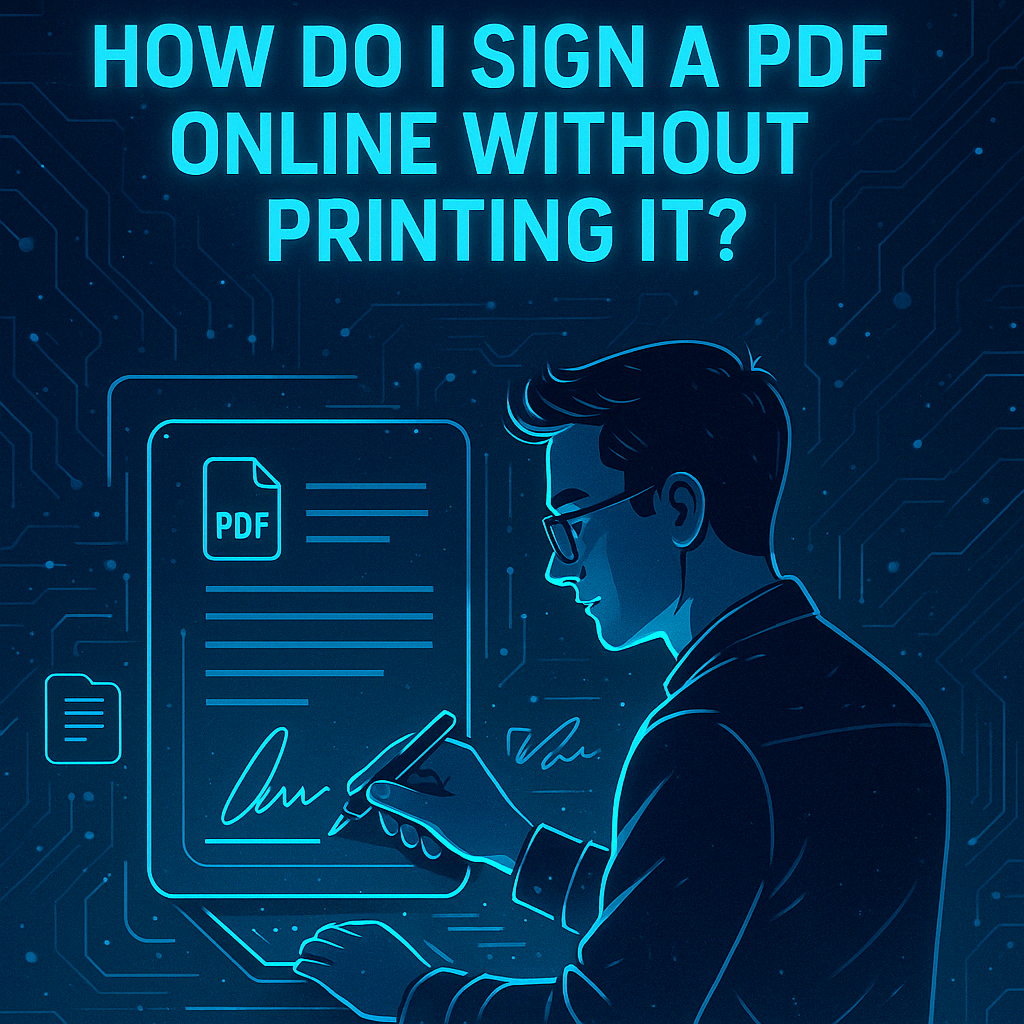
Tired of printing and scanning just to sign a PDF? You don’t have to anymore. With FacePdf, you can sign your PDF online in minutes – no printer, scanner, or fax machine needed.
If someone sends you a PDF to sign, you don’t need to print, scan, or fax it. With FacePdf, you can add your signature directly to a PDF file online – in just a few steps. It’s fast, secure, and works on any device.
Here’s how to do it:
🧩 Step 1: Open FacePdf in Your Browser
- Go to FacePdf.com using Chrome, Safari, Firefox, or any modern browser.
- No software installation is required – everything happens in the cloud.
- You’ll land on the main screen where you can begin uploading your PDF.
✍️ Step 2: Select the “Sign” Tool
· Click the “Sign” button in the top toolbar to activate the signature tool.
· This lets you insert your digital signature anywhere in the document.
📂 Step 3: Upload Your PDF
- Click the “Upload PDF” or “Choose File” button.
- Select the PDF file from your computer, tablet, or phone.
💡 FacePdf supports all standard PDF formats.
🛠 Step 4: Create Your Digital Signature
FacePdf gives you two simple options to create your signature:
Option 1: Draw Your Signature
- Use your mouse, stylus, or touchscreen to draw your signature on a blank screen.
- After Click You get Blank screen Like
- Here You can create you signature via mouse or keyboard.
- Once you’re satisfied, click “Done” to save it.
Option 2: Upload a Signature Image
· Upload an image – if you already have a photo of your real signature.
Once you’re done, click “Insert”.
📍 Step 5: Place and Adjust the Signature
· Click on the spot in the PDF where your signature should appear.
· Drag and resize it to fit neatly in the signature field
· You can also add date, initials, or text notes using the editing tools.
💾 Step 6: Download or Share the Signed PDF
- When you’re done, click “Download” or “Save” to get your signed document.
- You can also email it directly from FacePdf or upload it to Google Drive, Dropbox, or other cloud services.
🔐 Is FacePdf Secure?
Yes. FacePdf uses secure HTTPS encryption. Your PDF is processed instantly in your browser, and files are not stored after you finish.
📱 Works on Mobile Too
FacePdf is fully compatible with mobile devices. You can upload, sign, and send documents from your phone no app needed.
✅ Why FacePdf is best?
- No printing or scanning
- Fast and intuitive interface
- Works on any device
- Free to use
- Secure and private
Stop printing just to sign. Use FacePdf to sign any PDF online – fast, safe, and paperless.
👉 Try it now at FacePdf.com
