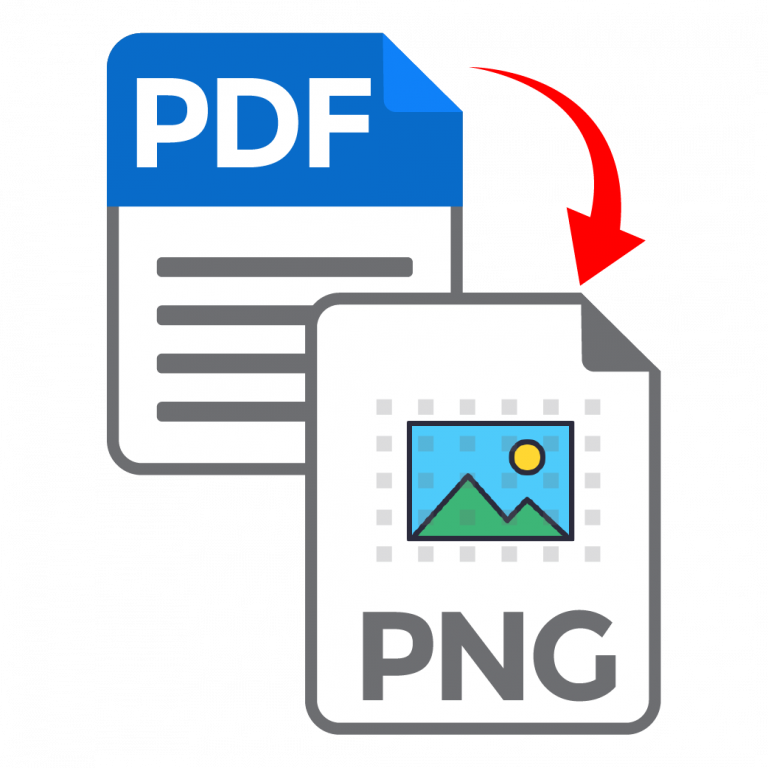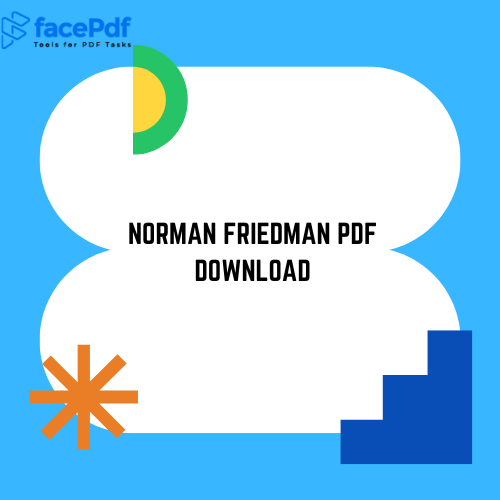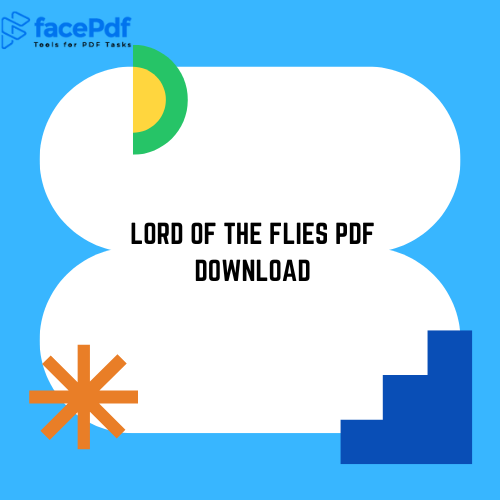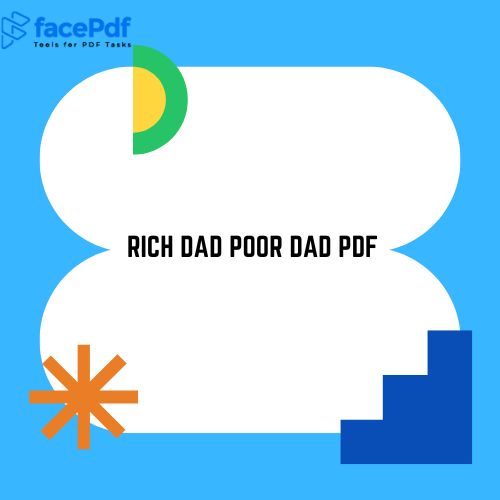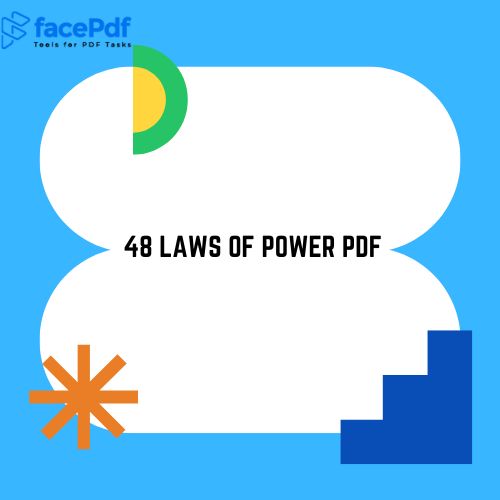William Golding’s “Lord of the Flies” is a classic novel that has been read by generations of readers. The novel tells the story of a group of boys who are stranded on an uninhabited island and their struggle to survive. This article will provide a comprehensive guide to the Lord of the Flies PDF, including a brief summary of the novel, an analysis of its themes, characters, symbols, and motifs, and its relevance to contemporary society. Readers can download the pdf from this article. If you do not want to downland it you can also read it on our website for free.
Summary of Lord of the Flies
“Lord of the Flies” is a novel about a group of British boys who are stranded on an uninhabited island in the Pacific Ocean. The boys are initially excited about their adventure and the prospect of being free from adult supervision. However, their excitement quickly turns to fear and chaos as they struggle to survive without any adult guidance. The boys form two rival groups, one led by Ralph, who represents order and civilization, and the other by Jack, who represents savagery and anarchy. The novel explores the themes of civilization vs. savagery, power and control, fear, loss of innocence, and the nature of evil.
Download link for lord of the Flies pdf is given below
Themes in Lord of the Flies
Civilization vs. Savagery
One of the central themes of “Lord of the Flies” is the conflict between civilization and savagery. The novel explores the idea that human beings are capable of both good and evil and that society plays a crucial role in maintaining order and preventing chaos. The boys on the island initially try to create a civilized society, with rules and responsibilities, but as time goes on, they become more savage and barbaric.
Power and Control
Another important theme in “Lord of the Flies” is power and control. The boys on the island struggle for control over each other, with Ralph and Jack representing two different approaches to leadership. Ralph believes in the importance of order and cooperation, while Jack believes in using fear and violence to maintain his authority.
Fear
Fear is a pervasive theme throughout “Lord of the Flies.” The boys on the island are afraid of the unknown, of each other, and of the beast that they believe is lurking on the island. Fear drives many of the boys’ actions and decisions, and ultimately leads to their descent into savagery.
Loss of Innocence
The novel also explores the theme of loss of innocence. The boys on the island are forced to confront the harsh realities of survival and violence, and many of them lose their innocence as a result. The novel suggests that childhood innocence is fragile and easily lost and that the transition to adulthood can be painful and traumatic.
The Nature of Evil
Finally, “Lord of the Flies” grapples with the question of the nature of evil. The boys on the island are not inherently evil, but the circumstances of their situation and their struggle for survival bring out their darker impulses. The novel suggests that evil is not something that is external to human beings, but rather something that is inside all of us, waiting to be unleashed under the right conditions.
Characters in Lord of the Flies
Ralph
Ralph is the protagonist of the novel and one of the oldest boys on the island. He is initially elected as the leader of the group and represents order, civilization, and democracy. Ralph is determined to create a society on the island based on cooperation and mutual respect, but his efforts are continually thwarted by Jack and the other boys.
Jack
Jack is the leader of the group of boys who becomes increasingly savage and barbaric as the novel progresses. He represents the darker side of human nature, including violence, aggression, and a thirst for power. Jack’s desire for control ultimately leads to the destruction of the society that Ralph is trying to build.
Piggy
Piggy is a physically weak but intellectually strong boy who becomes Ralph’s closest ally on the island. Piggy represents reason and logic and is often the voice of wisdom and common sense in the group. Despite his intelligence, Piggy is ridiculed and bullied by the other boys, which ultimately leads to his tragic demise.
Simon
Simon is a gentle and sensitive boy who is attuned to the natural world. He represents the spiritual and mystical aspects of human nature and is often portrayed as a Christ-like figure in the novel. Simon’s death at the hands of the other boys symbolizes the triumph of violence and savagery over compassion and empathy.
Symbols and Motifs in Lord of the Flies
The Conch
The conch shell is a powerful symbol of order and civilization in the novel. It is used by Ralph to call the boys together and establish a sense of community and democracy. However, as the boys become more savage, they begin to ignore the conch and its power diminishes.
The Beast
The beast is a symbol of the boys’ primal fears and the darkness that lies within all human beings. The boys initially believe that the beast is a physical creature, but as the novel progresses, it becomes clear that the real beast is the boys themselves.
Fire
Fire is a symbol of both hope and destruction in the novel. The boys initially use fire as a signal for rescue, but as they become more savage, they use it to create chaos and destruction.
The Lord of the Flies
The Lord of the Flies is a symbol of the boys’ descent into savagery and evil. It is a pig’s head that has been impaled on a stake and left as an offering to the beast. The Lord of the Flies represents the boys’ darkest impulses and the destructive power of fear and violence.
The Relevance of Lord of the Flies Today
“Lord of the Flies” continues to be a relevant and powerful novel today, nearly 70 years after it was first published. The novel speaks to some of the most pressing issues of our time, including politics, society, and human nature.
Politics
“Lord of the Flies” is a cautionary tale about the dangers of authoritarianism and the importance of democracy and freedom. The novel shows how easily a society can be hijacked by a charismatic and power-hungry leader, and how difficult it can be to resist the pull of fear and violence.
Society
The novel also raises important questions about the nature of society and the role that individuals play in shaping it. The boys on the island are forced to create their own society from scratch, and the novel shows how difficult it can be to establish order and cooperation in a group of people. The novel highlights the importance of social norms and the rule of law in creating a functioning society.
Human Nature
Perhaps the most important theme of “Lord of the Flies” is the exploration of human nature and the nature of evil. The novel suggests that all human beings have the capacity for both good and evil and that the balance between these two forces can be easily disrupted under the right circumstances. The novel encourages readers to reflect on their own capacity for good and evil and to consider how their actions and choices can shape the world around them.
Direct download link for lord of the Flies pdf
File name : LordoftheFlies.pdf
View Fullscreen
https://blogs.facepdf.com/wp-content/plugins/pdf-poster/pdfjs/web/viewer.html?file=https://blogs.facepdf.com/wp-content/uploads/2023/05/LordoftheFlies.pdf&download=true&print=&openfile=false
Conclusion
“Lord of the Flies” is a powerful and thought-provoking novel that continues to resonate with readers today. The novel’s exploration of human nature and the nature of evil raises important questions about politics, society, and the individual’s role in shaping the world around them. By reflecting on the lessons of “Lord of the Flies,” readers can gain a deeper understanding of themselves and their place in the world.